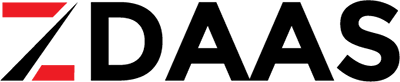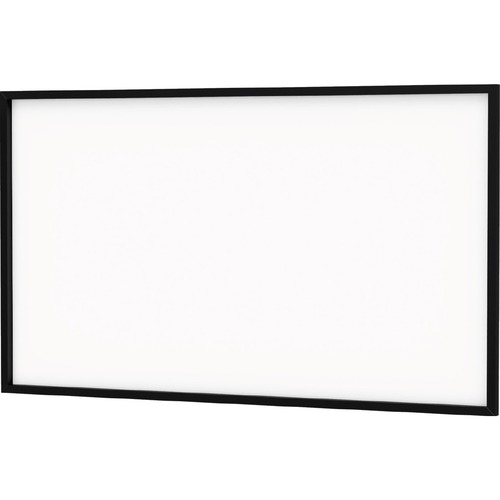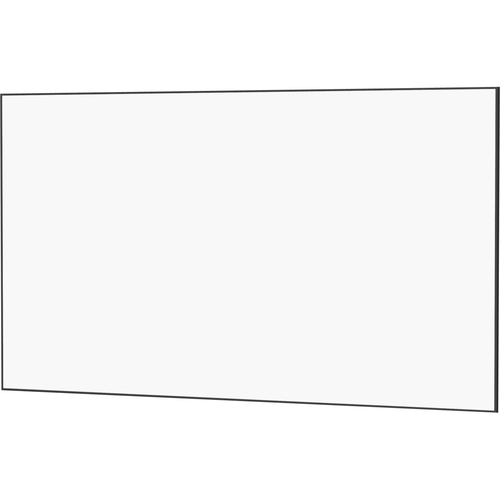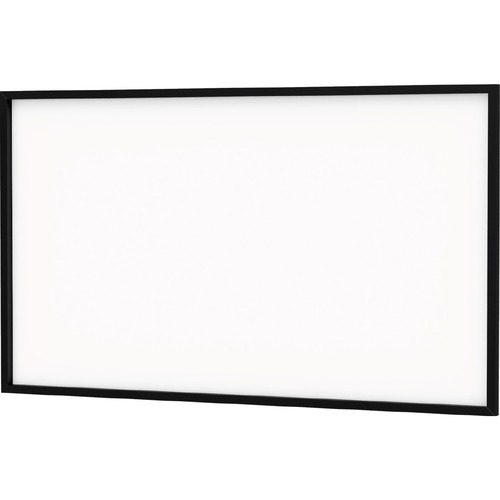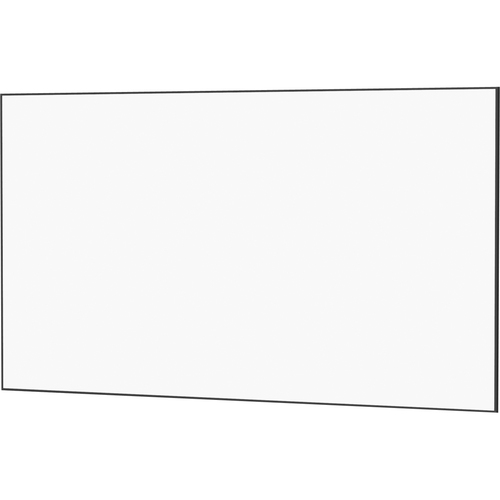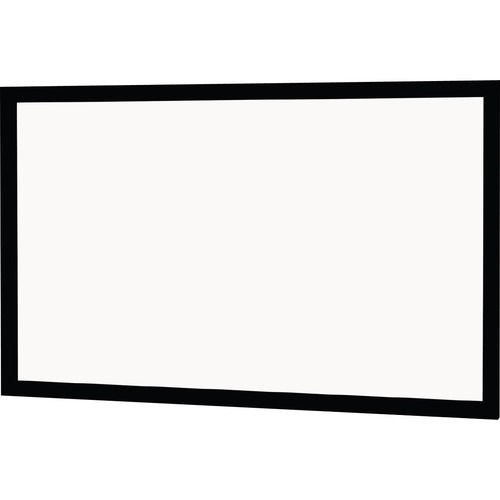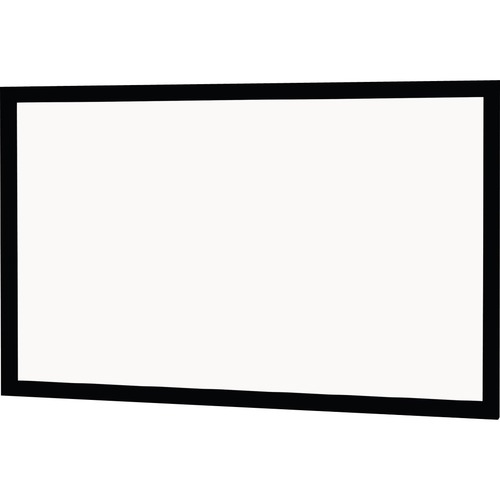- You have no items in your shopping cart
- Continue Shopping
IOGEAR 4-Port Dual View Dual-Link DVI Secure KVM Switch (TAA) – 4 Computer(s) – 1 Local User(s) – 3840 x 2160 – 2 x PS/2 Port – 11 x USB – 10 x DVI – Rack-mountable – TAA Compliant KVM WITH CAC NIAP V3.0
$899.95
4PORT DUAL MONITOR DVI SECURE KVM WITH CAC NIAP V3.0
Share:
| Maximum Video Resolution | 3840 x 2160 |
| Number of Computers Supported | 4 |
| Number of Local Users Supported | 1 |
| Weight (Approximate) | 4.50 lb |
| Form Factor | Rack-mountable |
| Height | 2.6" |
| Width | 13.2" |
| Depth | 6.4" |
| Input Voltage | 120 V AC |
| 230 V AC | |
| 230 V AC | |
| 120 V AC | |
| Input Voltage Range | 120V AC to 230V AC |
| USB | Yes |
| DVI | Yes |
| Number of USB Ports | 11 |
| PS/2 Port | Yes |
| Number of PS/2 Ports | 2 |
| Number of DVI Ports | 10 |
| Package Contents |
|
| Country of Origin | Taiwan |
| Environmentally Friendly | Yes |
| Environmental Certification | RoHS |
| WEEE | |
| TAA Compliant | Yes |
| Product Type | KVM Switchbox |
| Manufacturer Part Number | GCS1224TAA3 |
| Manufacturer Website Address | http://www.iogear.com |
| Packaged Quantity | 1 |
| Manufacturer | IOGEAR, Inc |
| Product Model | GCS1224TAA3 |
| Product Name | 4-Port Dual View Dual-Link DVI Secure KVM Switch (TAA) |
| Brand Name | IOGEAR |
IOGEAR 4-Port Dual View Dual-Link DVI Secure KVM Switch (TAA) – 4 Computer(s) – 1 Local User(s) – 3840 x 2160 – 2 x PS/2 Port – 11 x USB – 10 x DVI – Rack-mountable – TAA Compliant KVM WITH CAC NIAP V3.0
4-Port Dual Monitor Secure DVI KVM Computer Switch – Protection Profile 3.0 IOGEAR’s 4-Port Dual View Dual-Link DVI Secure KVM Switch is NIAP-certified and compliant with PP3.0 (Protection Profile for Peripheral Sharing Switch version 3.0) requirements, satisfying the latest security requisites set by the U.S. Department of Defense for peripheral sharing switches. Common criteria compliance ensures maximum information security while sharing a single set of approved HIDs – keyboards, mice, speakers, CAC readers, and Microsoft Biometric Readers – between multiple computers. Conformity with Protection Profile v3.0 certifies that non-approved USB peripherals will be rejected and cannot be connected to the Secure KVM, providing high-level security, protection, and data safekeeping. Active Tamper-Proof System The IOGEAR Secure KVM Switch’s hardware security is comprised of tamper-evident seals, active chassis intrusion detection, and tamper-proof hardware. Embedded software security allows administrators to grant controlled USB port access for keyboards, mice and other devices while ignoring commands from non-HIDs when switching between ports. The onboard software restricts mouse and hotkey commands while clearing the keyboard’s buffer when switching ports while ensuring data travels isolated on each port preventing exposure. With the combination of physical and software security, IOGEAR Secure KVM series consolidates multiple workstations with varying security classification levels using one keyboard, monitor, and mouse (KVM) console. Superior Video Quality The 4-Port Dual View Dual-Link DVI Secure KVM supports dual monitors and superior HD resolutions up to 3840 x 2160 @ 30Hz. For a variety of single or dual-view display connections including DVI, HDMI and DisplayPort interfaces, see the Secure KVM selector. More from the Manufacturer
Iogear GCS1224TAA3
Features
NIAP-Certified PP3.0
Validated to Protection Profile v3.0 for Peripheral Sharing Switches
CAC & Biometrics Support
Dedicated peripheral port for authorized CAC readers only and supported Biometrics readers1
4-Port Dual View Dual-Link DVI Secure KVM Switch
One USB console controls 4 secure computers on 2 displays
Superior 4K UHD Video Resolution
Dual-Link Resolution: 2560 x 1600; 4K UHD Resolution: 3840 x 2160 @30Hz2
Port Selection via Push-Button for Enhanced Security
Keyboard restrictions – OSD & hotkey methods are not allowed
Guides & Documents
Brochure
Manual