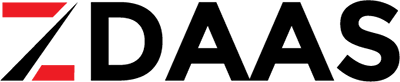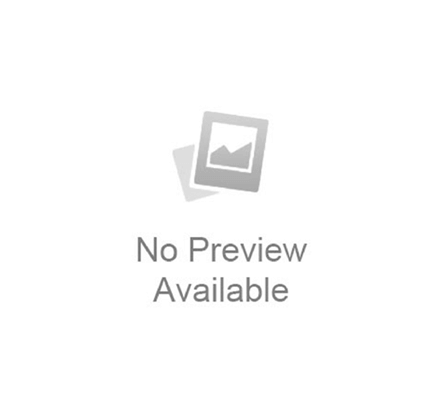- You have no items in your shopping cart
- Continue Shopping
Jabra PanaCast 50 – Black – 3840 x 1080 Video (Content) – 4K UHD – 30 fps – 1 x Network (RJ-45)Audio Line In – USB – Ethernet – Wire LAN – Wall Mountable
$1,315.00
PANACAST 50 BLACK
Share:
| Wire LAN | Yes |
| Package Contents |
|
| Country of Origin | China |
| Network Technology | 10Base-T |
| Ethernet Technology | Ethernet |
| Maximum Frame Rate | 30 fps |
| Maximum Video Resolution (Content) | 3840 x 1080 |
| Graphics Modes (Content) | 4K UHD |
| USB | Yes |
| Number of Network (RJ-45) Ports | 1 |
| Network (RJ-45) | Yes |
| Audio Line In | Yes |
| Number of Auxiliary Audio In | 1 |
| Weight (Approximate) | 4.85 lb |
| Form Factor | Wall Mountable |
| Height | 3.1" |
| Width | 25.6" |
| Depth | 4.9" |
| Product Type | Video Conference Equipment |
| Manufacturer Part Number | 8200-232 |
| Manufacturer Website Address | http://www.jabra.com |
| Manufacturer | Jabra |
| Product Name | PanaCast 50 - Black |
| Product Line | PanaCast 50 |
| Brand Name | Jabra |
Jabra PanaCast 50 – Black – 3840 x 1080 Video (Content) – 4K UHD – 30 fps – 1 x Network (RJ-45)Audio Line In – USB – Ethernet – Wire LAN – Wall Mountable
Jabra 8200-232
Features
Astounding sound from the world leaders in professional audio
Unique 180° field of view keeps everyone in the picture at a safe distance
Virtual Director intelligently adjusts the video in real time for more immersive meetings
Safety Capacity and Room Usage Insights generates anonymous room occupancy data for all your meeting rooms at once
Network-connected system enables easy remote management and data access
Real-time whiteboard streaming for more inclusive remote collaboration
Uniquely advanced system architecture powers a range of intelligent features
Plug-and-play for fast setup and maximum ease of use
Intelligent Zoom automatically adjusts the field of view to include everybody in the conversation