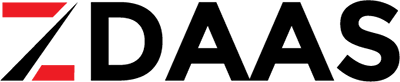- You have no items in your shopping cart
- Continue Shopping
SIIG HDMI to DisplayPort 1.2 4K 60Hz Converter Adapter – NOT a Bi-Directional Adapter – Compliant with HDMI 2.0a & HDCP 2.2 CONVERTER ADAPTER
$39.99
HDMI TO DISPLAYPORT 1.2 4K 60HZ CONVERTER ADAPTER
Share:
| Package Contents |
|
| Country of Origin | China |
| Environmentally Friendly | Yes |
| Environmental Certification | RoHS |
| Features | Plug and Play |
| HDCP 2.2 | |
| Active | |
| Connector Type on First End | HDMI 2.0a Type A Digital Audio/Video - Male |
| Connector Type on Second End | DisplayPort 1.2 Digital Audio/Video - Female |
| Micro USB - Female | |
| Maximum Resolution Supported | 1920 x 1080 |
| Adapter Type | DisplayPort/HDMI/Micro USB |
| Connector on First End Details | 1 x 19-pin HDMI (Type A) HDMI 2.0a Digital Audio/Video Male |
| Connector on Second End Details | 1 x 5-pin Micro USB Female |
| 1 x 20-pin DisplayPort DisplayPort 1.2 Digital Audio/Video Female |
| Product Type | A/V Adapter |
| Manufacturer Part Number | CB-H21811-S1 |
| Manufacturer Website Address | http://www.siig.com |
| Manufacturer | SIIG, Inc |
| Product Name | HDMI To DisplayPort 1.2 4K 60Hz Converter Adapter |
| Brand Name | SIIG |
| Weight (Approximate) | 1.12 oz |
| Height | 0.5" |
| Width | 2.8" |
| Depth | 1.2" |
| Product Color | Black |
| Product Material | ABS |
SIIG HDMI to DisplayPort 1.2 4K 60Hz Converter Adapter – NOT a Bi-Directional Adapter – Compliant with HDMI 2.0a & HDCP 2.2 CONVERTER ADAPTER
Easily add a DisplayPort 1.2 display to your HDMI compatible computer, Laptop, notebook, game console, etc…Features Easily converts an HDMI output into a DisplayPort video output allowing you to add a DisplayPort displayNote: This is NOT a bi-directional adapter. Does not work for DisplayPort to HDMI 2.0 conversion Compliant with DisplayPort 1.2 specification for 1.62, 2.7Gbps and 5.4Gbps video bandwidth Supports up to 3840×2160@60Hz YUV 4:4:4 8-bit / HDR and 1920×1080@60/120/144Hz high resolutionsNote: 4K@60 YUV 4:2:0 video sources will display in 4K@30Hz resolution. Does Not support 4K@60Hz YUV 4:2:0 10bit HDR Active HDMI to DisplayPort 1.2 converter lets you connect an HDMI enabled video source, such as Laptop, PC, desktop, Nintendo Switch, Xbox one, PS4 Pro, video game console…etc, to DisplayPort 1.2 displays Compliant with HDMI 2.0a, HDCP 2.2 Supports 2-ch stereo audio The included Micro USB Power cable connects to either an available USB port on your source device or a USB wall charger to power the HDMI to DisplayPort converter USB-Powered, Plug and play, no software required
Siig CB-H21811-S1
Features
Easily converts an HDMI output into a DisplayPort video output allowing you to add a DisplayPort display
This is NOT a bi-directional adapter. Does not work for DisplayPort to HDMI 2.0 conversion
Compliant with DisplayPort 1.2 specification for 1.62, 2.7Gbps and 5.4Gbps video bandwidth
Supports up to 3840×2160@60Hz YUV 4:4:4 8-bit / HDR and 1920×1080@60/120/144Hz high resolutions
4K@60 YUV 4:2:0 video sources will display in 4K@30Hz resolution. Does Not support 4K@60Hz YUV 4:2:0 10bit HDR
Active HDMI to DisplayPort 1.2 converter lets you connect an HDMI enabled video source, such as Laptop, PC, desktop, Nintendo Switch, Xbox one, PS4 Pro, video game console…etc, to DisplayPort 1.2 displays
Compliant with HDMI 2.0a, HDCP 2.2
Supports 2-ch stereo audio
The included Micro USB Power cable connects to either an available USB port on your source device or a USB wall charger to power the HDMI to DisplayPort converter
USB-Powered, Plug and play, no software required