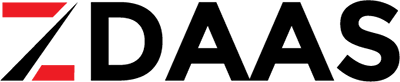- You have no items in your shopping cart
- Continue Shopping
StarTech.com StarTech.com KVM Console to USB 2.0 Portable Laptop Crash Cart Adapter – Notebook Netbook Crash cart adapter – Compact – KVM to USB Notebook Portable KVM Console – Turn any laptop into a console for head servers, PCs, ATMs, kiosks and more – usb crash cart adapter – laptop crash cart – laptop kvm console -portable crash cart KVM CONSOLE
$524.99
KVM TO USB NOTEBOOK PORTABLE KVM CONSOLE
Share:
| Weight (Approximate) | 0.37 lb |
| Product Color | Black |
| Device Supported | PC |
| Keyboard | |
| KVM Console | |
| Netbook | |
| Notebook | |
| Features | USB- Power Delivery (USB PD) |
| LED | |
| Connector Type on First End | USB Type A - Female |
| Connector Type on Second End | HD-15 - Male |
| USB Type A - Male | |
| Supported Resolution | 1920 x 1200 |
| 1920 x 1200 | |
| Connector on First End Details | 1 x USB Type A - Female |
| Connector on Second End Details | 1 x 15-pin HD-15 - Male |
| 1 x USB Type A - Male |
| Product Type | KVM Cable |
| Manufacturer Part Number | NOTECONS01 |
| Manufacturer Website Address | http://www.startech.com |
| Manufacturer | StarTech.com |
| Product Name | KVM Console to USB 2.0 Portable Laptop Adapter |
| Brand Name | StarTech.com |
| Additional Information |
OS Compatibility: |
| Package Contents |
|
| Country of Origin | Canada |
| Environmentally Friendly | Yes |
| Environmental Certification | WEEE |
| RoHS | |
| REACH | |
| TAA Compliant | Yes |
StarTech.com StarTech.com KVM Console to USB 2.0 Portable Laptop Crash Cart Adapter – Notebook Netbook Crash cart adapter – Compact – KVM to USB Notebook Portable KVM Console – Turn any laptop into a console for head servers, PCs, ATMs, kiosks and more – usb crash cart adapter – laptop crash cart – laptop kvm console -portable crash cart KVM CONSOLE
The NOTECONS01 KVM Console to USB 2.0 Portable Laptop Crash Cart Adapter turns your notebook or netbook into a portable server crashcart, eliminating the need to lug around a large, heavy and awkward video screen, keyboard, and mouse. This adapter delivers the VGA stream from any host computer to a laptop and emulates the laptop mouse and keyboard outputs for simple access and control of connected servers, PCs or other “head” devices. “StarTech.com’s USB KVM may be your new best friend for trips to the datacenter… you can use this from the back of the rack. So if you are handling issues that require moving cables or network connections… this can be a major timesaver.” – everythingUSB.com “The CRN Test Center recommends StarTech’s Crash Cart Adapter for any company with a data center or with technicians servicing computers in the field” – CRN With portability for the mobile administrator or repair technician in mind, this USB-powered adapter features a small-footprint design that requires no additional accessories to connect to most servers, and requires no server-side software installation. Plus, the pocket-sized adapter draws its power from the server-side USB connections, allowing the laptop/netbook to last longer without consuming battery power. Ensuring full control of the connected units, the Laptop KVM Server Console Adapter provides immediate access to the POST screen and BIOS, plus the ability to handle full configuration of the attached PC or machine; administrators can connect to a head server/device without the need of an expensive LCD rackmount console or bulky monitor, keyboard and mouse solution. Backed by a StarTech.com 2-year warranty and free lifetime technical support. How it works: More from the Manufacturer
Startech NOTECONS01
Features
Very small footprint with integrated KVM cables
Self-powered _ draws its power from the server USB connections
Multi-platform support USB and PS/2 to the server or KVM (PS/2 for Keyboard Only)
LED indicators for USB link, Host Video link, and Host Keyboard/Mouse Link
Manual video adjustments to control the picture position, sharpness and image noise for optimal performance settings
Snapshot feature allows you to capture screen shots of your server, error messages, and activity
Pre-loaded special key commands
Keyboard emulation support for USB, PS/2 and SUN systems
Auto image centering adjustment for 4×3 images on a wide screen display
Automatic video scaling when resizing the viewing pane from the console PC (laptop) for immediate, automatic compatibility
Guides & Documents
Brochure