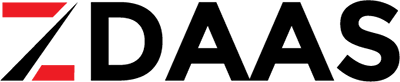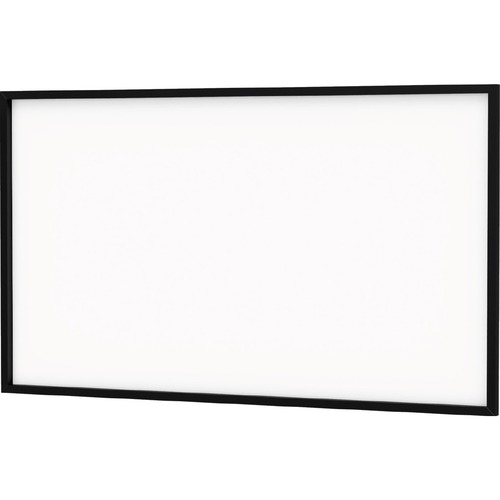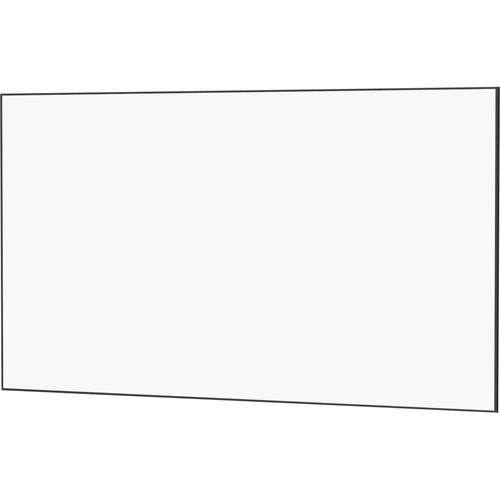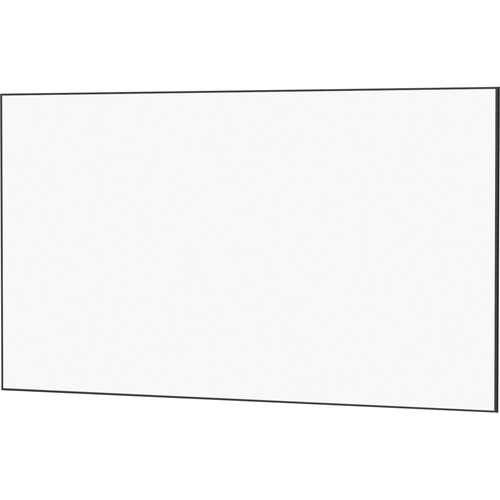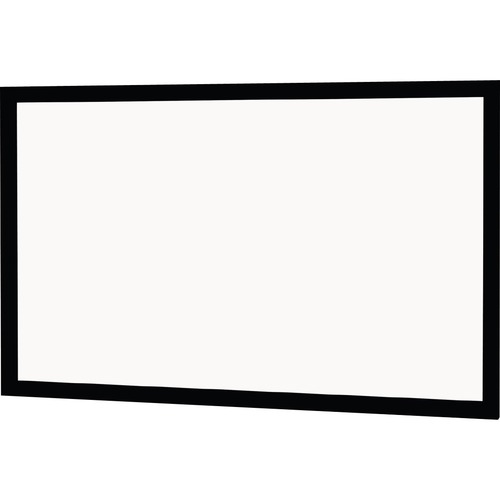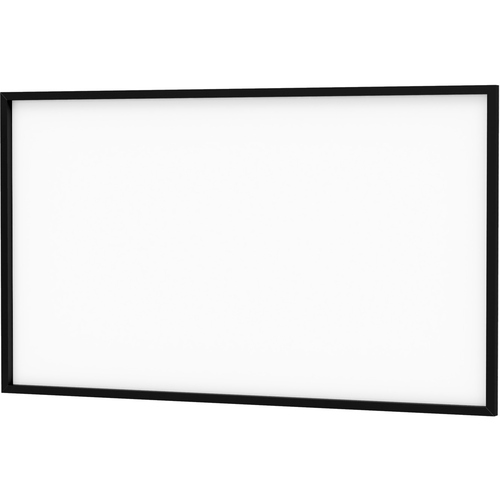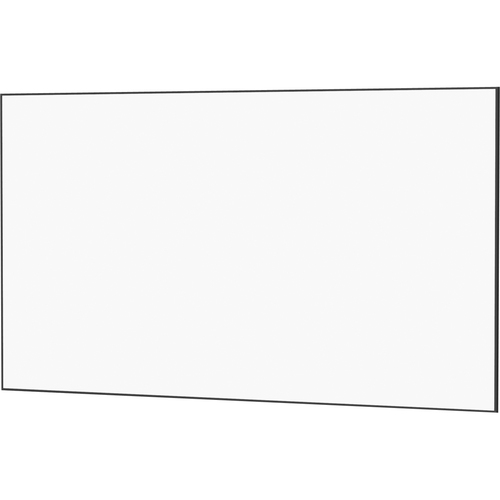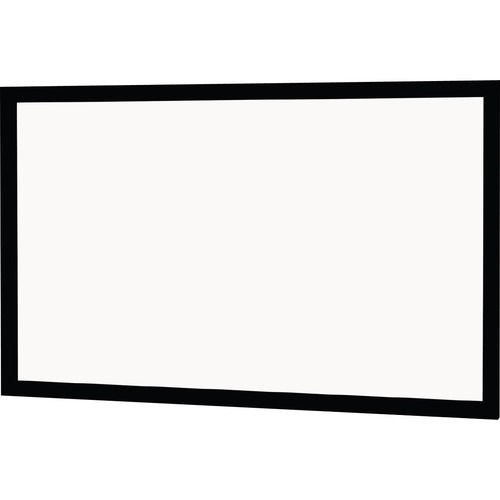- You have no items in your shopping cart
- Continue Shopping
StarTech.com USB to Serial Adapter – 2 Port – Wall Mount – COM Port Retention – Texas Instruments – USB to Serial RS232 Adapter – Add 2 serial RS-232 ports to any laptop or computer with a USB port – USB to Serial – USB to RS232 – USB to DB9 – USB to serial Adapter – USB to serial port ADAPTER HUB W/ COM RETENTION
$76.99
2PORT DB9 SER USB TO 2XRS232 ADAPTER HUB W/ COM RETENTION
Share:
| Number of USB Ports | 1 |
| Number of Serial Ports (External) | 2 |
| Host Interface | USB |
| Data Transfer Rate | 230kB/s Serial Port |
| Platform Supported | PC |
| Product Type | Serial Hub |
| Manufacturer Part Number | ICUSB2322X |
| Manufacturer Website Address | http://www.startech.com |
| Manufacturer | StarTech.com |
| Product Name | 2 Port Wall Mountable USB to Serial Adapter Hub with COM Retention |
| Brand Name | StarTech.com |
| Weight (Approximate) | 10.60 oz |
| Form Factor | External |
| Height | 0.9" |
| Width | 3.1" |
| Package Contents |
|
| Country of Origin | Taiwan |
| Environmentally Friendly | Yes |
| Environmental Certification | REACH |
| RoHS | |
| WEEE | |
| TAA Compliant | Yes |
StarTech.com USB to Serial Adapter – 2 Port – Wall Mount – COM Port Retention – Texas Instruments – USB to Serial RS232 Adapter – Add 2 serial RS-232 ports to any laptop or computer with a USB port – USB to Serial – USB to RS232 – USB to DB9 – USB to serial Adapter – USB to serial port ADAPTER HUB W/ COM RETENTION
The ICUSB2322X 2 Port Professional Grade USB Serial Adapter converts a single USB port to two RS232 serial ports allowing you to connect to, monitor and control your serial devices. Rugged metal construction and sturdy wall-mount brackets provide a robust solution for both harsh industrial environments and simple desktop installations. Powered by USB, the device does not require a power outlet for most standard applications. For installations requiring more power through the RS232 ports, the hub supports connection of an external power adapter (not included) to the integrated DC jack or terminal block. Once connected, the adapter retains assigned serial COM port values, allowing the same values to automatically be re-assigned to the ports provided by the adapter in the event it is disconnected, then re-connected to the host computer. This innovative Serial adapter offers a professional grade solution for connecting legacy or industrial RS232 serial devices to more modern computers, or computers with unused USB ports – perfect for connecting serial modems, barcode scanners or any device with serial sync through USB, eliminating the expense of upgrading serial peripherals for USB compatibility. Backed by a StarTech.com 2-year warranty and free lifetime technical support. More from the Manufacturer
Startech ICUSB2322X
Features
2-port USB to RS232 serial adapter
Rugged metal construction
Wall-mountable
COM Port assignments maintained across reboot
Baud Rate up to 230 Kbps
Optional DC jack or terminal block power connections
Powered by an available USB port – no external power adapter required
Designed to make serial port expansion quick and simple
Provides dual buffers for upstream and downstream data transfer
Supports automatic handshake mode
Guides & Documents
Brochure